Faced with an unexpected problem - how to remove any extra desks.
Add additional desktop is easy. It is enough to hold your finger on any desktop in a few seconds you will see here is such a menu:
Add additional desktop is easy. It is enough to hold your finger on any desktop in a few seconds you will see here is such a menu:
Click "Page" and you have another desktop shortcuts to accommodate all applications and folders that you use.
But sometimes it turns out that too many desktops. They add an elementary easy to handle even with the addition of a child. How to to remove unnecessary desktops?
It is necessary to hold two fingers diagonally from the corners to the center. You will see here is the menu control desks:
 |
Take excess desk and just drag it to the trash can image. Here you can set the main desktop. To do this, click on the schematic view of a house in the upper right corner of the selected desktop.
I just started to learn English. If you see what I wrote wrong - please let me know!
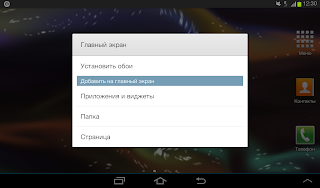
Комментариев нет:
Отправить комментарий